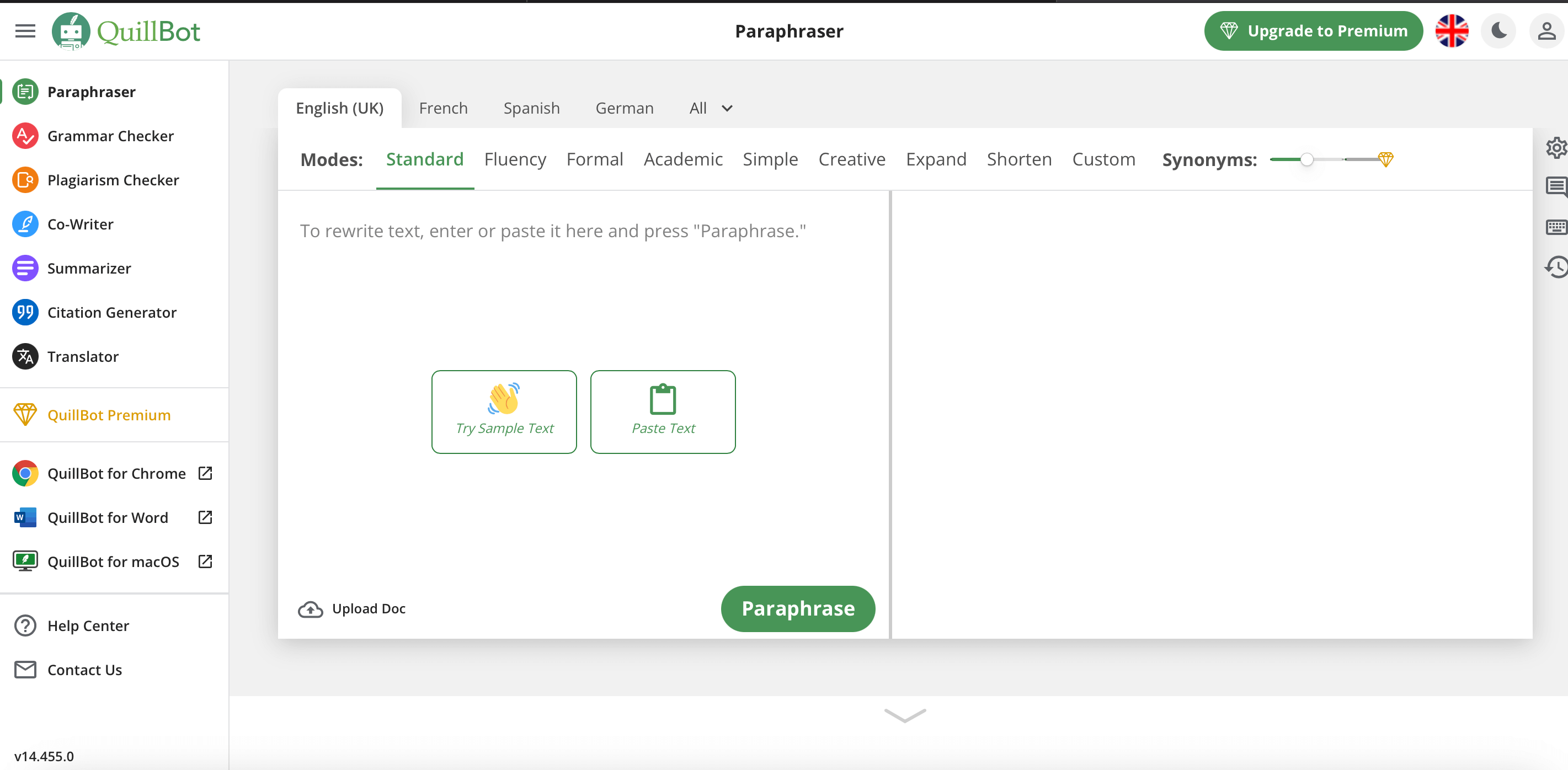If you are someone who writes frequently, whether you are a student and write for academic purposes or professionally, Quillbot is the ultimate companion to have with its handy features.
It’s a highly advanced online tool that uses artificial intelligence to rephrase and rewrite sentences, paragraphs, and even entire documents. It’s instrumental in polishing the standard of your words while maintaining the original essence.
Quillbot Features
Quillbot is not your average paraphrasing tool that does merely the basics like the numerous ones online. There are several ways it can rewrite content. There are four modes, and I have touched on each, so you know which one would be the most suitable to your line of work:
- Standard Mode: This is the basic version that rewrites text in a way that is easy and simple to understand for all. It might seem too rudimentary, but for people who work with producing content for children or young adults, it’s ideal. It efficiently transforms your content, no matter how complex or layered, into easily palatable language.
- Fluency Mode: This mode focuses on creating text that is easy to read and follows natural language. If you struggle to make your writing sound like a native of any specific place, this mode will help you achieve that flawlessly.
- Creative Mode: If you’re looking to make your writing stand out from the rest, this mode is your holy grail. It curates your original text by adding fascinating new and interesting words, which will make it a treat to read for anyone! No more boring, monotonous content with creative mode. Any text or concept can be rewritten in amusing ways.
- Shorten Mode: If you have to stick to a word limit in your writing and often find yourself going above it, there is no need to worry. With shortened mode, you can write as much as you want, no matter how above the word limit you go. After you have jotted all your desired points, you can just put the text through shorten mode. Quillbot will automatically shorten it for you by removing unnecessary words and phrases.
Quillbot is equipped with many additional features that prove to be highly beneficial for writers;
- Built-in thesaurus: Ever look for a fancier word while writing, but nothing quite comes to your mind? The built-in thesaurus will be at your rescue!
- Grammar checker: Write away without a care in the world of your mistakes. They can all be taken care of. It has both Word and Chrome extensions to help you while you write in real time.
- Citations: You can create citations in any format, whether you need MLA, APA, or any other.
- Notes: Allows you to take notes on any articles that are listed in the research section
- Time efficient: We all know editing takes an excruciatingly long time, refining draft after draft. Quillbot can rewrite any content in seconds, saving you loads of precious time.
It’s Not All Rainbows and Sunshine
While Quillbot does offer a stream of pros, there are some places where it lacks. Here are a few to get you familiar with its shortcomings:
- Quillbot is a lucrative tool to have as a writer, but if you are a digital marketer, it’s not for you.
- The output that Quillbot produces may be fruitful, but it does not always seamlessly pass AI detection tools. If you are someone who prioritizes that, then it may not be the best choice for you.
Moreover, Quillbot isn’t completely free. There’s a limited amount of paraphrasing and features you get with the free version, and if you really want to milk this AI for all it’s got, there’s a price to pay. Here’s an overview of that:
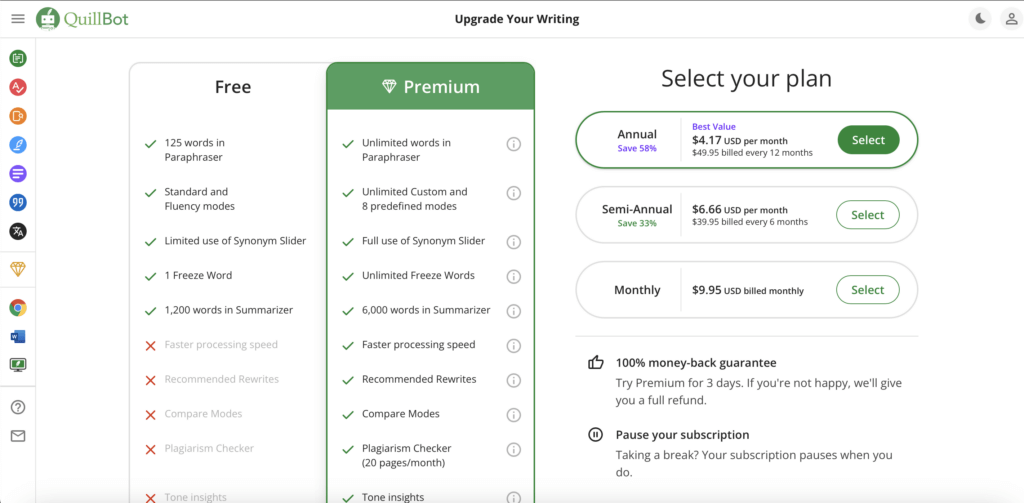
Bottom line
Quillbot is an amazing tool for students who need just that extra bit of help to enhance their writing and take it to the next level. Even for professional writers, it can do a great deal of wonders. However, if your writing is technical, like for digital marketing, this will not cut it for you.
Furthermore, if it is of a great deal of importance to you that your content passes all and any AI detection tool, then you may find Quillbot faltering.