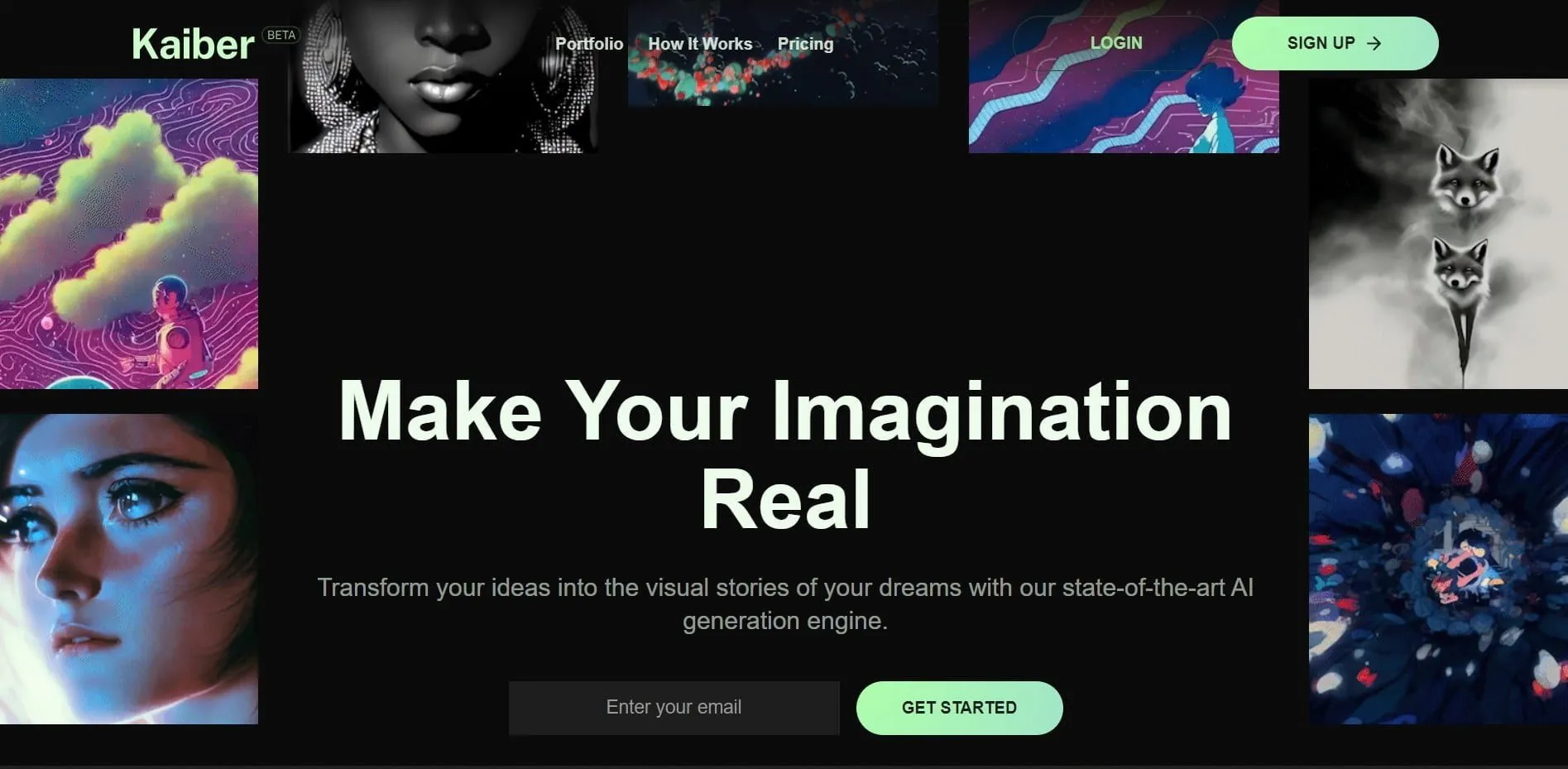Artificial Intelligence has been taking the world by storm. It’s been integrated into nearly every industry in some way to better consumer, business, and personal experiences. With the popularity of ChatGPT, countless companies have come out of the woodwork with an AI of their own. From answering questions to piecing together entire videos, artificial intelligence is an amazing resource.
Kaiber AI is no different! Except with Kaiber, technology meets art in a revolutionizing way. It’s a program made by artists for artists.
What Is Kaiber AI?
Kaiber is an innovative artificial intelligence creative lab whose purpose is to unlock creativity with the use of generative audio and video tools. The creative lab tool is not meant to replace creativity but instead enable and inspire it with modern technology. Kaiber explores the area where artistry and technology cross, which proves to have endless possibilities.
The AI creative lab is made up of Kaiber Studio for desktops and the Kaiber App for on-the-go creations. Kaiber is a creative platform that allows artists to generate videos and images based on user inputs or “prompts.” By providing text inputs, the AI will generate unique visuals for you. Or you can upload personal images, music, videos, or other mediums of content to incorporate into your project.
Who Can Use Kaiber AI?
Anyone! It’s a public-use AI model that is free for the first seven days and then only five dollars a month after that!
It doesn’t matter if you’re a seasoned artist, musician, animator, or amateur looking to create something cool. Anybody can sign up and use Kaiber AI to bring their ideas to life. That’s the beauty of art, after all! Anybody and everybody can create art and if you can do that, then you use Kaiber.
What Can Kaiber AI Do For My Business?
Kaiber AI isn’t just for personal use! Many of you may know the rock band Linkin Park. They were incredibly popular in the 2000s and 2010s. Heartbreakingly, their longtime frontman Chester Bennington passed away in 2017. Recently, the remaining band members have decided to release previously unreleased songs with Chester on them. A great example of Kaiber AI’s endless possibilities is Linkin Park’s most recent release of “Lost.” The music video showcases the impressive visuals and recreation of Chester that Kaiber is capable of.
TikTok creators, other musicians, and even marketing experts have utilized Kaiber AI’s tools to create content for their fans and consumers. Kaiber is capable of making up to eight-minute videos with each use. Meaning you can create training videos for onboarding employees, music videos for your newest release, or a quick ad commercial for your latest product. Again, the possibilities are endless with Kaiber!
How Do I Use Kaiber AI?
First, you want to start out by creating an account. Choose which plan best fits your needs. If you don’t know yet, or just want to try it out, the lowest tier provides new users with a seven-day free trial. After that, it’s $5 monthly.
Once you get yourself all set up, you can begin creating. Upon logging into your new account, you’ll find a “Create Video” button. Click on it, and let your imagination do the rest. You can start with an image, video, or describe your project’s vision to the platform. Whether you have something specific in mind or just want to explore, Kaiber is ready to take on any idea you throw at it!
You can choose whether or not to add audio to your video as well. You can add your own music or choose from any of the offered tracks.
Next, you can enhance your video with text and styles if you choose to do so. If you don’t want texts getting in the way, then don’t add them! Just as it is with the audio, text, and styles are not required.
Kaiber AI goes above and beyond to provide users with everything they could possibly need. With their advanced settings, you can use multiple camera angles, experiment with creating a storyboard, and more.
Be sure to play around with the settings and change things around! Once you’re happy with how everything looks, you can export the video file and it’s ready to go!
What Do I Need To Know Before I Use Kaiber AI?
We’ve covered the basics already, but we wanted to point out a few more things you might want to know about before diving deep in.
During your free trial, any video you create will have the Kaiber AI watermark on it when exported. However, once the monthly or yearly subscription kicks in, the watermark will go away.
With Kaiber AI, you can create captivating visuals that move to the beat and rhythm of your chosen soundtrack. By using their Audioreactivity feature, you can input a prompt and audio track to create a stunning video that moves to the music.
You can create insane animations! This is great for writers looking to bring their world to life with a few clicks.
And finally, you can create storyboards to bring your narratives alive one prompt at a time. You can add audio, text, and more to each video you create.
Kaiber AI is extremely user-friendly with clearly labeled buttons and a handy FAQ section on their website for when you get stuck. The possibilities are truly endless with Kaiber!
Conclusion
Kaiber AI is a multi-use generative model that brings together the world of artists and technology together. Artificial intelligence is making waves through the channels, from homework help to bringing ideas to life. Kaiber is one of many platforms that are open to the public and encourages users to explore their creative sides, both personally and for business. Feel free to let your creative juices flow with Kaiber. If you don’t like it, you can cancel your subscription for free before the seven-day period is through.